用Google表單製作聯繫表單
原本網站每一頁下方有放留言版,但後來發現使用率不高,所以決定做一個簡單的聯繫表單,本篇文章參考完全客製 Google 表單,美化表單樣式製作。
Google表單
製作Google表單
首先在google雲端硬碟新增Google表單,把問題和欄位填一填後,應該會長得像這個樣子。
取得必要欄位
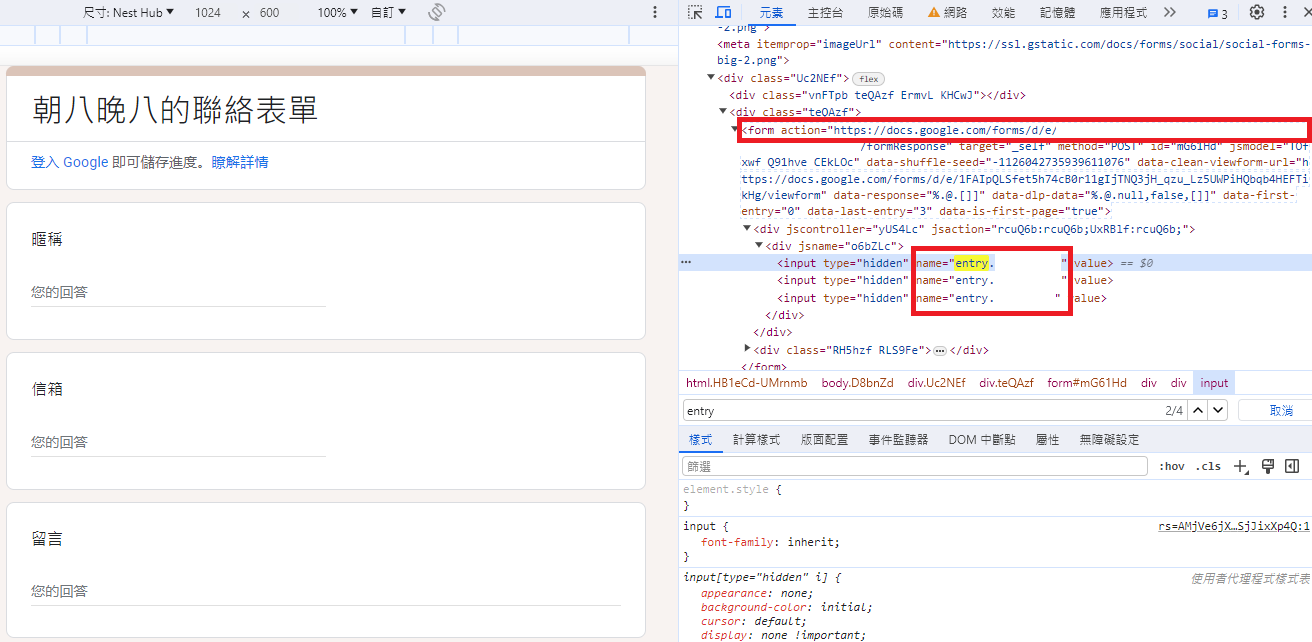
點右鍵選擇「檢查」,windows可以直接按「F12」,按下crtl+F搜尋<form會看到<form action="https://...",把https://docs.google.com/forms/d/e/.../formResponse複製起來。
搜尋entry會看到<input type="hidden" name="entry.XXXX",把entry.XXXX複製起來,分別依序對應表單設計的問題,以我的Google表單有3個entry.XXXX,就是分別對應暱稱、信箱、留言。
客製表單
做一個純色的簡單樣式。
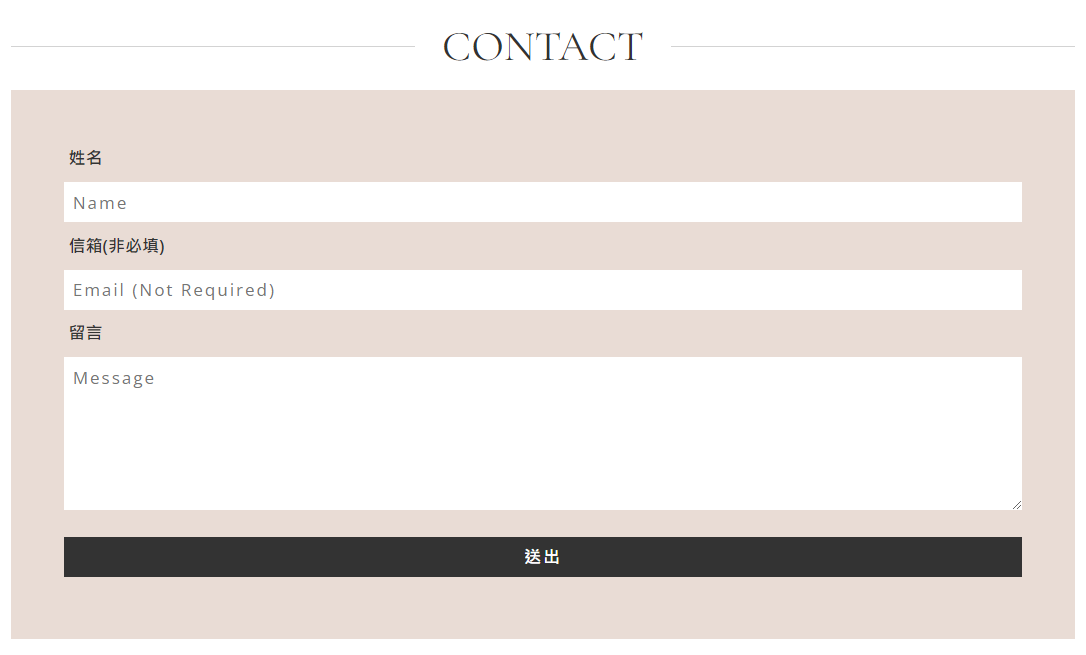
- index.js
- style.module.css
src/components/Contact/index.js
import React from 'react';
import styles from "./styles.module.css";
export default function HomepageContact() {
return (
<section>
<div className="container">
<h2 className={styles.ContactTitle}>CONTACT</h2>
<div className={styles.ContactForm}>
<form className="form" target="_blank" rel="noreferrer noopenner" action="https://docs.google.com/forms/.../formResponse" method="POST" role="form">
<div className="form-group">
<label for="name">姓名</label>
<input type="text" className="form-control" name="entry.XXXX" placeholder="Name" required></input>
</div>
<div className="form-group">
<label for="email">信箱(非必填)</label>
<input type="email" className="form-control" name="entry.XXXX" placeholder="Email (Not Required)" ></input>
</div>
<div className="form-group">
<label for="message">留言</label>
<textarea name="entry.XXXX" placeholder="Message" required></textarea>
</div>
<input type="submit" value="送出" />
</form>
</div>
</div>
</section>
);
}
src/components/Contact/style.module.css
.ContactTitle{
font-family: 'Cormorant Garamond', serif;
font-size: 2.5rem;
font-weight: 400;
text-align: center;
position: relative;
display: block;
top: calc(var(--ifm-navbar-height) + 1rem);
margin-bottom: calc(var(--ifm-navbar-height) + 2rem);
}
.ContactTitle::before,.ContactTitle::after{
content: "";
position: absolute;
top: 50%;
background: #D3D3D3;
height: 1px;
}
.ContactTitle::before{left: 0%;}
.ContactTitle::after{right: 0%;}
.ContactForm{
padding: 5%;
margin-bottom: 5rem;
background: var(--ifm-color-primary-lighter);
}
.ContactForm textarea,.ContactForm input,.ContactForm input[type="submit"]{
width: 100%;
padding: 0.5rem;
margin: 0.5rem 0;
font-family: 'Open Sans';
font-size: 1rem;
letter-spacing: 2px;
border: none;
-webkit-appearance : none;
}
.ContactForm label{font-weight: bold;}
.ContactForm textarea{
resize:vertical;
height: 9rem;
}
.ContactForm input[type="submit"]{
background: var(--ifm-font-color-base);
color: white;
font-weight: bold;
}
.ContactForm input[type="submit"]:hover{background: var(--ifm-color-primary);}
@media screen and (max-width:445px){
.ContactTitle::before,.ContactTitle::after{width: 18%;}
}
@media screen and (max-width:700px){
.ContactTitle{
font-size: 2rem;
padding: 0 5%;
}
.ContactForm{margin: 0 5% 5rem 5%;}
}
@media (min-width:446px){.
ContactTitle::before,.ContactTitle::after{width: 28%;}
}
@media (min-width:997px){
.ContactTitle::before,.ContactTitle::after{width: 38%;}
}